
Easy Account Set-Up Instructions
1. From your "desktop", with the left mouse button, double click on "MY COMPUTER".

2. From the "my computer" menu, with the left mouse button, double click on "DIAL-UP NETWORKING".
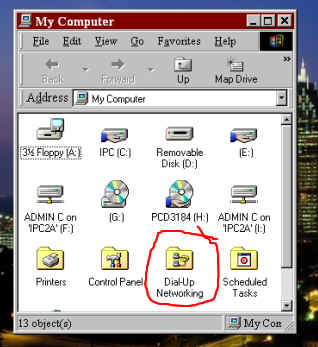
3. From the "dial-up networking" menu, with the left mouse button, double click on "MAKE NEW CONNECTION".
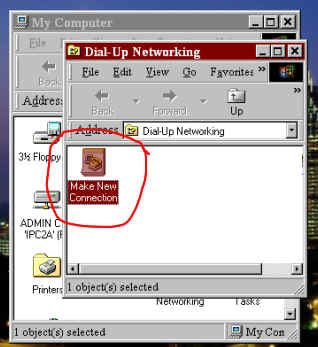
4. From the "make new connection" menu, with the keyboard, type in "FlashFlow" and left click "NEXT".
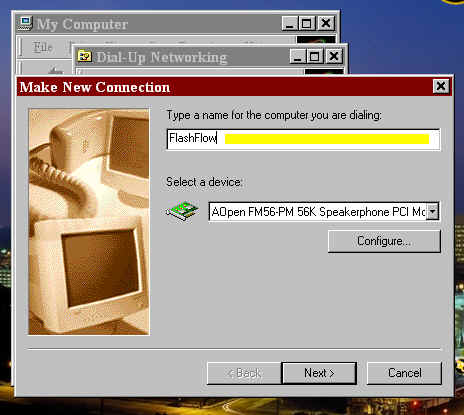
5. From the 2nd "make new connection" menu, with the keyboard, type in your access "AREA CODE" and "PHONE NUMBER" and left click "NEXT". (This number was in your information email listing all the local access numbers. Be sure to pick a number that is toll free. Check with your operator to be certain if you are unsure.)
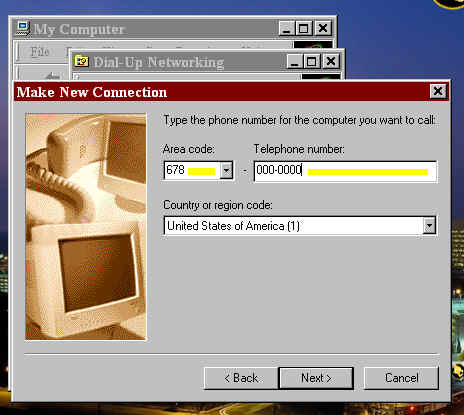
6. From the 3rd "make new connection" menu, with the left mouse button, click "FINISH".
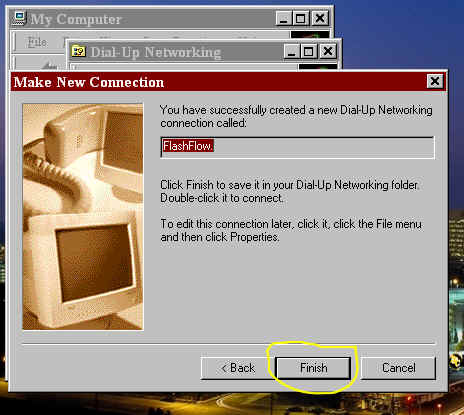
7. From the "dial-up networking" menu, with the left mouse button, click and hold to drag the FlashFlow icon to the desktop.
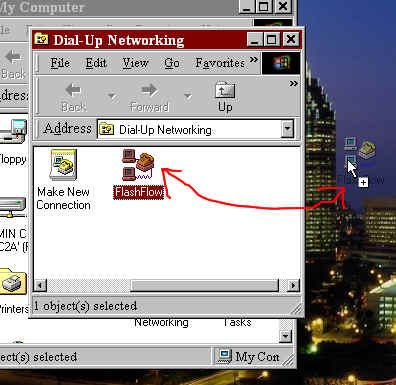
8. Close all menus and with the left mouse button, double click on the "FlashFlow" shortcut icon on your desktop.
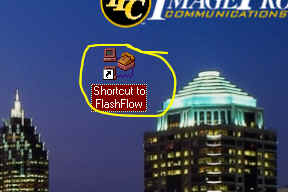
9. Enter your "user name @usb.com" - use no spaces. Then enter your password. Save your password by selecting the "Save Password" box.
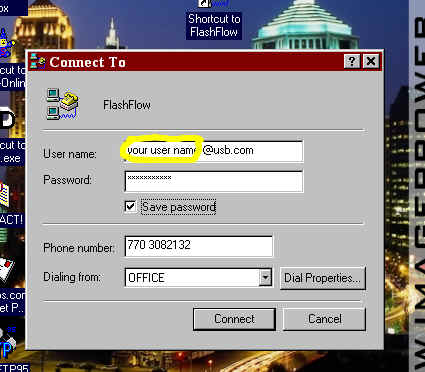
10. Click "Connect" and your on the internet. (may take a minute to authenticate connection) Double click on the two green computers in the right bottom corner of your menu bar to check connection speeds.
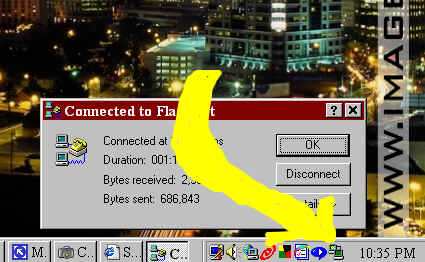
THANK YOU FOR CHOOSING
FLASHFLOW!
See your individual email software setup to setup email accounts. All
information to do this is located in your "Welcome To FlashFlow"
email.